"What Is Discord Server", "Advantages And Disadvantages Of Discord Server."
Discord: "A Comprehensive Guide to
the Popular Communication Platform."
Discord is a popular communication platform designed for online communities and gamers. It is a free, secure, and versatile platform that allows users to chat, share files, and voice call with friends, family, or members of a community. Discord is available on desktop and mobile devices, making it accessible to users across the globe.
Key Features of Discord;
Discord is packed with features that make it an ideal platform for communities and gamers. Some of its key features include:
- Voice and Text Chat: Discord allows users to communicate via voice and text chat in real-time. This makes it ideal for gaming, as players can communicate and strategize with each other while playing.
- File Sharing: Discord allows users to share files with each other, including images, videos, and documents. This feature makes it easy for communities to share resources and collaborate on projects.
- Server Customization: Discord servers can be fully customized to suit the needs of a particular community. Users can create channels, set up roles, and add custom emotes to create a unique experience for their server members.
- Bots: Discord supports third-party bots, which can be added to servers to perform various tasks, such as playing music, providing information, and moderating chat.
- Cross-Platform Compatibility: Discord is available on desktop, web, and mobile devices, making it easy for users to communicate on the go. This feature makes it an ideal platform for communities that have members spread across multiple platforms.
Setting Up a Discord Server;
Setting up a Discord server is a straightforward process:
- Download and install Discord on your device.
- Click on the server icon located in the Discord interface to create a new server.
- Give your server a name and select a region.
- Invite members to your server by sending them an invite link.
Managing Your Discord Server;
Discord servers can be managed through a variety of tools and settings. Here are some tips for managing your server:
- Roles and Permissions: Create roles for your server members and set permissions for each role. For example, you can give certain members the ability to manage channels, delete messages, and ban users.
- Channel Management: Create channels for different topics and set specific rules for each channel. You can also control who has access to each channel and what type of content is allowed in each channel.
- Server Settings: Adjust various settings for your server, such as language, verification level, and NSFW content.
- Moderation Tools: Discord provides a range of moderation tools to help you keep your server free of spam, harassment, and other unwanted behavior.
Advantages of Discord Server;
- Easy Communication: Discord allows for easy communication through voice and text chat, making it an ideal platform for online communities and gamers.
- Customizability: Discord servers can be fully customized to suit the needs of a particular community, with the ability to create channels, set up roles, and add custom emotes.
- File Sharing: Discord allows for easy file sharing, including images, videos, and documents, making it a convenient platform for communities to share resources and collaborate on projects.
- Cross-Platform Compatibility: Discord is available on desktop, web, and mobile devices, making it accessible to users across multiple platforms.
- Bots: Discord supports third-party bots, which can perform various tasks such as playing music, providing information, and moderating chat.
Disadvantages of Discord Server;
- Lack of End-to-End Encryption: Discord currently does not offer end-to-end encryption for its messages, which may be a concern for users looking for added security for their communications.
- Moderation Issues: As with any online platform, moderation can be a challenge on Discord, with the potential for spam, harassment, and other unwanted behavior.
- Technical Issues: Although Discord is generally reliable, there can be technical issues such as server downtime or connection problems, which can impact the ability of users to communicate with each other.
- Addiction: As with any communication platform, there is a potential for users to become addicted to Discord, which can negatively impact their daily life and relationships.
- Privacy Concerns: Some users may have concerns about the privacy of their data on Discord, as the platform collects and stores a significant amount of information about its users.
Final Thoughts;
Discord is a powerful and versatile platform that has become an essential tool for online communities and gamers. With its range of features, customizability, and easy-to-use interface, Discord is a must-have for anyone looking to connect with others online.


.jpeg)
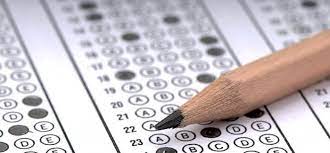.jpeg)
Comments